Git 新仓库到提交代码完整实例
# 创建新仓库
mkdir my_project
cd my_project
git init
# 添加远程仓库
git remote add origin https://github.com/username/repo.git
# 创建 .gitignore 文件来排除文件
# 例如,排除所有 .log 文件和 node_modules 目录
echo "*.log" >> .gitignore
echo "node_modules/" >> .gitignore
# 添加 .gitignore 文件
git add .gitignore
# 添加当前文件夹所有文件
git add .
# 或者,添加部分文件
# 例如,仅添加 README.md 和 src 目录
git add README.md
git add src/
# 提交文件 (-m 表示添加提交信息)
git commit -m "Initial commit"
# 推送到远程仓库 (-u 表示设置 upstream,即关联本地分支与远程分支,并推送到远程仓库)
git push -u origin main
Git 后期使用常用命令
# 查看现有的远程仓库
git remote -v
# 添加一个新的远程仓库
git remote add backup https://github.com/username/backup-repo.git
# 更改 origin 的名称
git remote rename origin new-origin
# 修改 new-origin 的 URL
git remote set-url new-origin https://github.com/username/new-repo.git
# 移除 backup 仓库
git remote remove backup
# 切换远程仓库
# 例如,将 origin 切换到新的远程仓库 URL
git remote set-url origin https://github.com/username/new-origin-repo.git
# 获取远程分支
git fetch
# 查看所有分支信息
git branch -a
# 创建并切换到新分支
git checkout -b new-branch
# 切换到已有分支
git checkout main
# 查看当前分支信息
git branch -v
# 创建新的分支
git branch feature-branch
# 更改分支名称
git branch -m new-branch renamed-branch
# 查看某个分支存在哪些分支之中
git branch --contains [分支名]

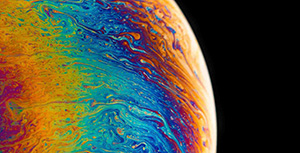


评论区